LINK BUTTON IN GRIDVIEW:-
----------------------------------------------------------------------------------
<ItemTemplate>
<asp:LinkButton ID="lnkview" runat="server" CommandName="viewProject"
CommandArgument='<%#Eval("ID") %>'
CssClass="tahomatext"><img src="../images/icon_details.png" style="border:0;" alt="Bidding Details" title="Bidding Details" /></asp:LinkButton>
</ItemTemplate>
--------------------------------------
protected void grdProject_RowCommand(object sender, GridViewCommandEventArgs e)
{
if (e.CommandName.ToString() == "viewProject")
{
uid = Convert.ToInt32(e.CommandArgument.ToString());
Response.Redirect("BidDetails.aspx?pid=" + uid);
}
}
-------------------------------------------------------------------
ANCHOR TAG IN GRIDVIEW:-
<ItemTemplate>
<a href="addFeedBackLister.aspx?pid=<%#Eval("ID") %>&cid=<%#Eval("ContractorID") %>"
title="Give feedback" class='<%#visibleBtn(Convert.ToInt64(Eval("ID")))%>'>
<img src="../images/reviewadd.png" height="25" width="25" border="0px" /></a>
</ItemTemplate>
-----------------------------------------------------------------
GRIDVIEW PAGER FORMATTING
protected void grdBidHistory_RowDataBound(object sender, GridViewRowEventArgs e)
{
if (e.Row.RowType == DataControlRowType.Pager)
{
TableCell tc = new TableCell();
TableCell tc1 = new TableCell();
tc.Text = "[Page:";
tc1.Text = "]";
Table tbl = new Table();
tbl = (Table)(e.Row.Cells[0].Controls[0]);
tbl.Rows[0].Cells.AddAt(grdBidHistory.PageIndex, tc);
tbl.Rows[0].Cells.AddAt(grdBidHistory.PageIndex + 2, tc1);
}
}
---------------------------------------------------------------------
NULL VALUE RECORD CHECK FOR GRIDVIEW
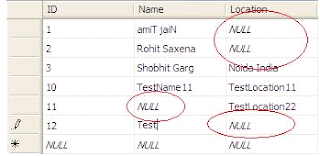
My Table in database look like as shown in image, some columns contains NULL values and i'll be showing "No Records Found" instead of NULL values in GridView.
To achieve this i've written a Method in code behind and will be calling this method in ItemTemplate of GridView.
call this server side method CheckNull written in code behind from ItemTemplate of GridView which check the NULL values and change it as we want.
C# code for the CheckNull method
protected string CheckNull(object objGrid)
{
if (object.ReferenceEquals(objGrid, DBNull.Value))
{
return "No Record Found";
}
else
{
return objGrid.ToString();
}
}